- When:
-
November 4, 2015 @ 11:00 am – 12:00 pm
America/New York Timezone
2015-11-04T11:00:00-05:002015-11-04T12:00:00-05:00
- Categories:
- Workshops/Training
The Forest Service Northeastern Area will be hosting a webinar featuring the Forest Inventory and Analysis (FIA) Data Dashboard on Wednesday, November 4th, from 11:00 AM – noon (EST), presented by Scott Pugh (USFS Northern Research Station, FIA). Please feel free to share this announcement with others in your agency and beyond:
Using Tableau Business Analytics software, the folks at FIA have created Dashboards that allow users to more easily access, explore, and visualize FIA data and findings. The visual (a picture is worth a thousand words) and interactive nature of Dashboards provides a depth of delivery that cannot be matched by current hard copy or pdf publications. The Dashboard can deliver data similar to that in FIA’s typical annual pdf reports, but with far more depth and customizability. Join us for this webinar as we take the Data Dashboard for a test drive!
Connection Information:
Ø Connect to the Adobe Connect web meeting: https://usfs.adobeconnect.com/na/
- Keep “Enter as a Guest” selected
- Type your name into the “name” box
- Click “Enter Room”
Ø For audio: dial in to the teleconference: 888-844-9904; access code: 390 9636
Although it would be best to connect from a computer with a hard-wired connection (not wireless), you can join from certain mobile devices with the free Adobe Connect Mobile app (iPad or iPhone—download from the iTunes store: iTunes App; Android devices—download from Google Play: Android App).
Webinar Accessibility Features:
- Live captions will be provided (within the Adobe Connect meeting room). If you need captions, please make sure to connect from a computer (not a mobile device).
- Keyboard Commands provide accessibility to Adobe Connect. Some important commands include:
Ctrl + F6 Move focus from pod to pod in the meeting room (if connecting from a Mac, use the “Command” key instead of “Ctrl”)
Tab Access different options within a specific pod.
Use your screen reader “read all” command (Insert + down arrow in JAWS) to read PowerPoint files shared in the meeting room.
- If you have any additional special access needs, please contact Sherri Wormstead at [email protected] or 603-868-7737.
Need Help? If you need help connecting to the web meeting, contact Adobe Connect at 800-422-3623.