GIS & Related Software
What is a GIS?
“A computer system for capturing, storing, checking, integrating, manipulating, analyzing and displaying data related to positions on the Earth’s surface. Typically, a Geographical Information System is used for handling maps of one kind or another. These might be represented as several different layers where each layer holds data about a particular kind of feature. Each feature is linked to a position on the graphical image of a map. Layers of data are organized to be studied and to perform statistical analysis.” Copyright © 1999, Association for Geographic Information
What software should I buy?
One of the first questions people ask who are interested in GIS is “What software package should I buy?” This question is a logical first step and since many groups only need to view and print out data, several online map tools are available now. If you think your town or organization has additional needs, contact Pete Fellows, GIS Manager at TRORC. He is happy to talk to towns or other groups about their GIS needs.
Where can I find GIS Training?
Intro to GIS/GPS/QGIS (range from 162 KB to 1.8 MB)
- Chapter 1: Mapping and Digital Data Fundamentals (PDF, 343 KB)
- Chapter 2: Planning a GIS Project (PDF, 162 KB)
- Chapter 3: Online Mapping Tools (PDF, 1.6 MB)
- Chapter 4: Introduction to GPS (PDF, 653 KB)
- Chapter 5: Introduction to QGIS Projects, Data Layers and The Map View (PDF, 1.6 MB)
- Chapter 6: Data Acquisition Methods, Procedures, and Issues (PDF, 1.8 MB)
- Chapter 7: Layer Properties (PDF, 1.8 MB)
- Chapter 8: Understanding and Using Attribute Data, Queries, and Analysis (PDF, 1.6 MB)
- Chapter 9: Creating Map Layouts, Printing and Exporting (PDF, 1.3 MB )
Intro to ArcGIS 10.x Manual (2014) (PDF, 7 MB)
Software
ArcGIS Online – ESRI (the large GIS company that makes ArcView) has developed these web services that is similar to Google Maps. You can search for maps and develop your own web applications. TRORC has an ArcGIS Online (AGOL) site with several maps and services available.
- ArcGIS Online general information
- TRORC ArcGIS Online Site
- Create your own AGOL account!
- ArcGIS Online Sample Web App for Sharon
- VCGI/EGC Server REST URLs for ArcGIS Online
- ANR Server REST URLs for ArcGIS Online
VGIS and E911 Base Maps – VCGI offers a web mapping viewer as well as a map service you can access through your mapping software. The viewer allows you to pan and zoom around VT, label and save your view, and PDF or print your own maps using VT data and imagery. You do need the Microsoft Silverlight plugin installed for the VCGI app.
ANR Natural Resource Atlas and Biofinder – ANR offers two web mapping viewers. They use Html5 so they will work on your Mac, PC, or mobile phone.
Apps – For your mobile!!
QGIS – A Mac and PC open source, free mapping software that is quickly become the defacto free standard GIS software. VCGI offers webinars on QGIS.
Google Maps/Earth – Google Maps now has a service where you create labels and features on their mapping interface. Google also offers Google Earth, a 3D GIS program.
ArcGIS Pro/ArcGIS Desktop– This is ESRI’s main desktop GIS package.
MapInfo– TRORC does not recommend MapInfo simply because ESRI files are the native data format of VGIS data. TRORC is aware that a few communities do use MapInfo in its region and can help them convert data to ESRI formats for other users. Below is link to MapInfo’s free viewer. Download Mapinfo ProViewer
Understanding GIS and Web Maps (and projections for web maps)
- https://mapschool.io/
- http://lyzidiamond.com/posts/4326-vs-3857
- http://www.lavykim.com/wp1/archives/340
Geographic Coordinate System are often identified by an EPSG Number. The two coordinate systems most often used in web mapping applications are EPSG:4326 and EPSG:3857. But what’s the difference between the two!?
-
- EPSG:4326 (aka WGS84, unprojected) is a geographic, non-projected coordinate system. It is the lat, long of GPS displays. Its units are decimal degrees. EPSG:4326 cannot be displayed in a meaningful way on a flat map.
- EPSG:3857 (aka Pseudo-Mercator, Spherical Mercator or Web Mercator or Web Auxillary Sphere) is a projected coordinate system on a square. This is the coordinate system used by Google Maps and most other web mapping applications.
Often, data is stored in EPSG:4326 and displayed in EPSG:3857 Also, a mapping API may take lat, longs (i.e. EPSG: 4326 ) as an input but when those coordinates are displayed on a map, they will be shown a map based on a Web Mercator (i.e. EPSG:3857) projection.